BruinLearn
BruinLearn UCLA, formally known as Bruin Learn, is the Learning Management System (LMS) for UCLA. Bruin Learn uses the Canvas Instructure software platform through which students and instructors alike can access further class information, grades and communication. To access the BruinLearn login, click the link below.
Students can access their BruinLearn login by using their MyUCLA Logon account information and using Multi-Factor Authentication. Bruin Learn is different from MyUCLA because Bruin Learn is the portal where students can submit assignments, see grades, communicate with peers and professors, find course information and receive course updates. In addition, Bruin Learn is the platform where students can access their Inclusive Access and Bruin One Access subscription course materials for classes. Bruin Learn is also updated quarterly to reflect current courses. In contrast, MyUCLA provides Bruins with final grades, transcripts and further academic details. For a guide about navigating BruinLearn UCLA, click the link below.
For professors and faculty using BruinLearn, the Bruin Learn Center of Excellence (CoE) website offers further resources about navigating the LMS for instruction. Additionally, the UCLA Digital and Technology community engagement webpage offers opportunities for instructors, such as a Bruin Learn working group and Bruin Learn support community, to find ways to advance and maintain the quality of the LMS. The website also offers an Academic Technology Tools webpage, found here, for those who need resources regarding assessment, design, media and more. For more information on community engagement for faculty, click the link below. Or, for staff and faculty looking for further guidance, click here for Bruin Learn office hours.
Bruins looking for a UCLA tutorial on how to navigate BruinLearn or the BruinLearn login, click the link below.
For Canvas Support, click here or call (855)335-9041. To submit a ticket to Canvas Support, click here or email bruinlearn-support@it.ucla.edu with any technical issues or questions related to accessing Canvas. For further tools and guides, click the link below.